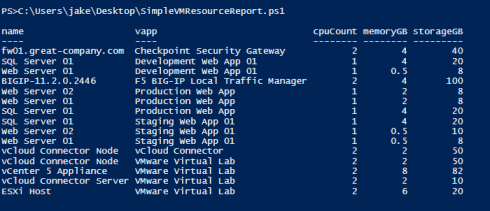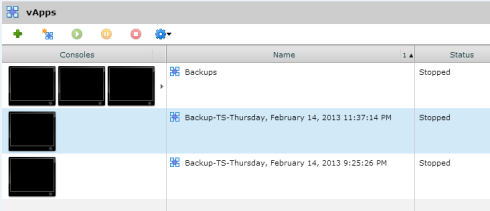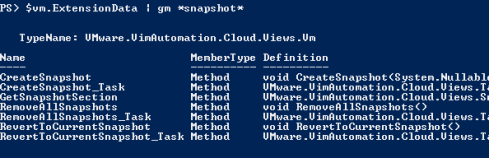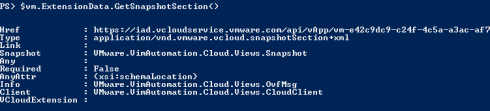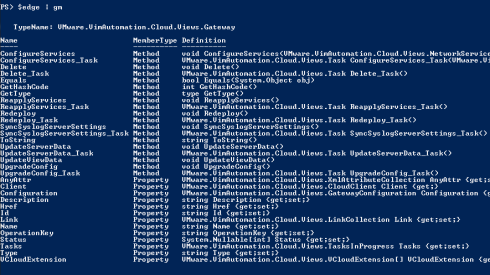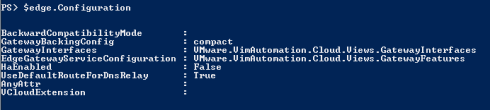The Infrastructure Years
For the last 5 years, I have had a front row seat to a major transformation of Information Technology. In 2008 I was hired as employee #9 into a visionary company called Bluelock. Bluelock was a new kind of service company, completely dedicated to Infrastructure as a Service, First coined on Wikipedia my friend and CTO, Pat O’Day. Bluelock’s datacenters did not focus on traditional colocation. Bluelock focused on providing pools of resources dedicated to a particular client in a highly available multi-tenant infrastructure made up of multiple VMware VI 3.5 clusters. These pools are now known as Virtual Datacenters, and now come in all different shapes and sizes. As a Systems Engineer and later Solutions Architect, my passion gravitated toward the needs for automation of the infrastructure, not so much about adding infrastructure faster, but removing the human error from the equation. Automation doesn’t stop at the provider layer either. You may notice most of the content on my blog is about consuming cloud, not providing it.
Bluelock has been an amazing journey for me, and I will miss the Bluelock family that I’ve been with all the way back to just our start-up days.
A few highlights from my Bluelock days include:
- vCloud 1.0 Powershell module
- vExpert award for 2010-2013
- vCloud Organizations Course at TrainSignal
- VMworld session: Bare metal to the Cloud, and Beyond with Alan Renouf and Eric Williams
Desired State
I’m excited to announce that I will be joining VMware in Dallas, Texas. It’s a big move for the Robinsons, but I am honored to say I will be working with Nick Weaver and an all-star lineup on the vCHS R&D team, who are building the next-generation of cloud infrastructure automation frameworks. This opportunity is an amazing trifecta of my passions in infrastructure, code, and automation. There will be lots of vCloud, Puppet and Razor in my future. I’m honored to be on the team and hope to share more very soon.
Important: If you are going to VMworld, be sure to attend Nick and Nan’s session on Cloud Automation and Project Zombie.
Thank you again to the VMware community for all the well-wishes and good lucks. Special thank you’s to my friends at Bluelock, and to my new friends at VMware (See you all soon :)).